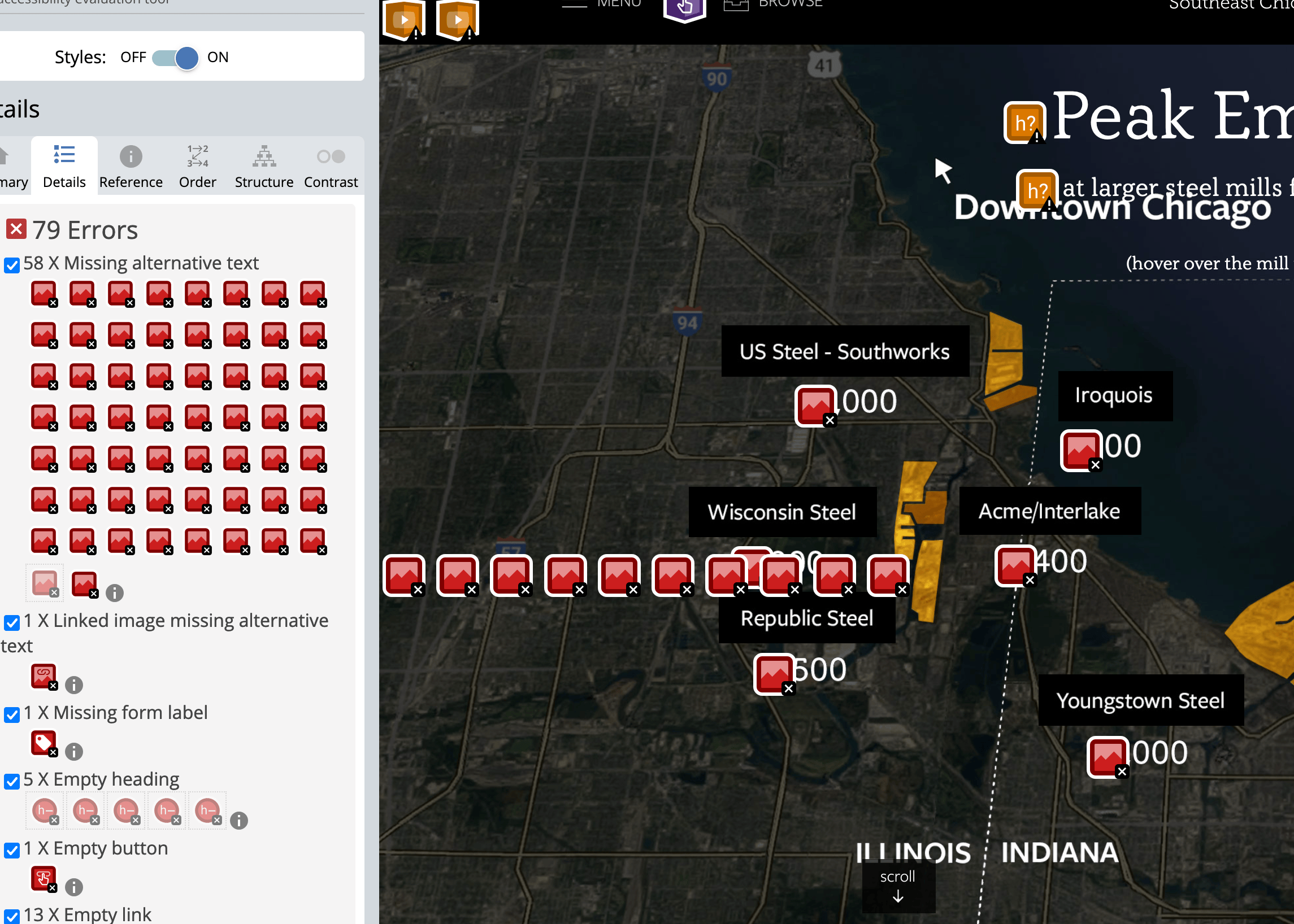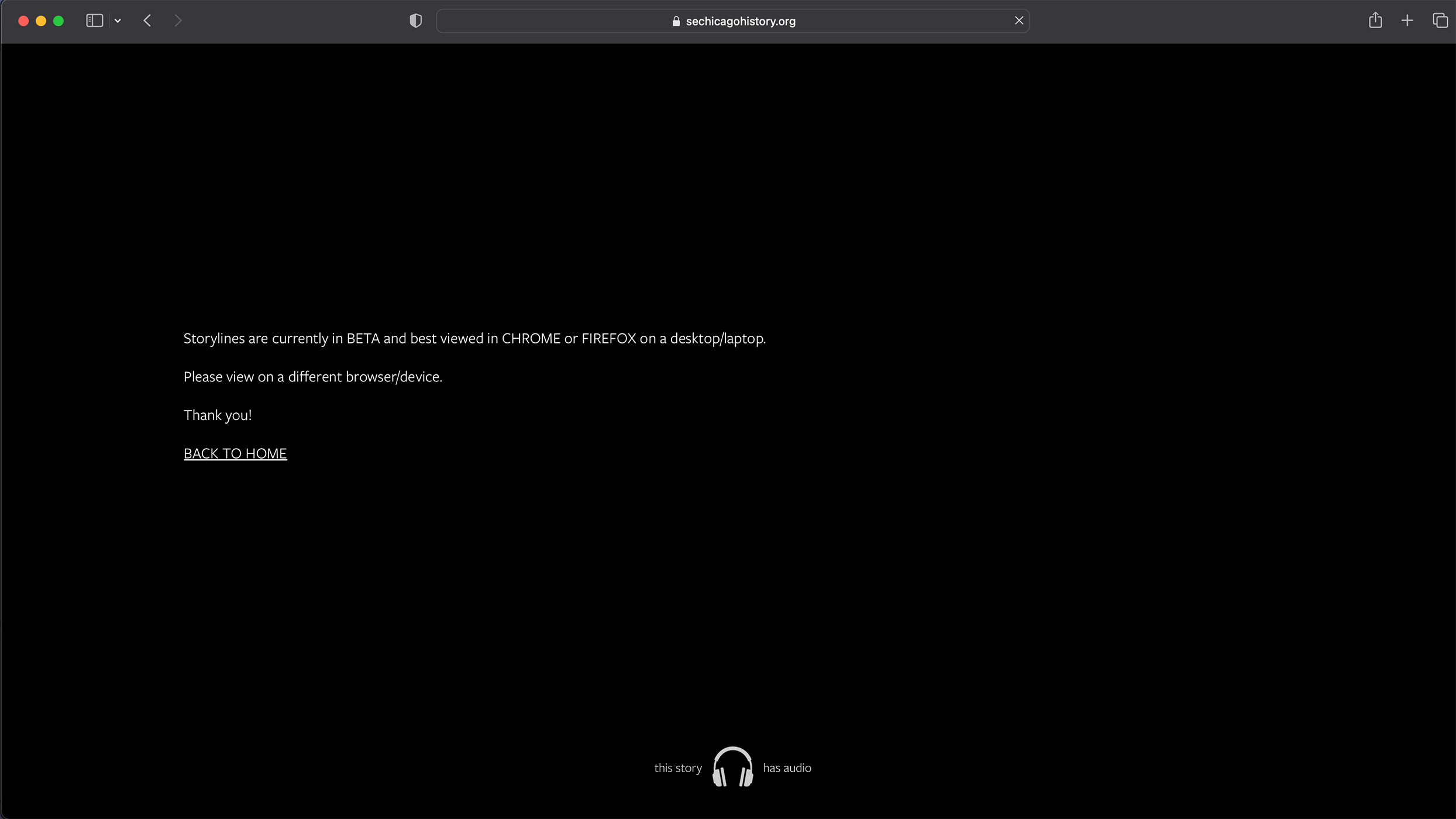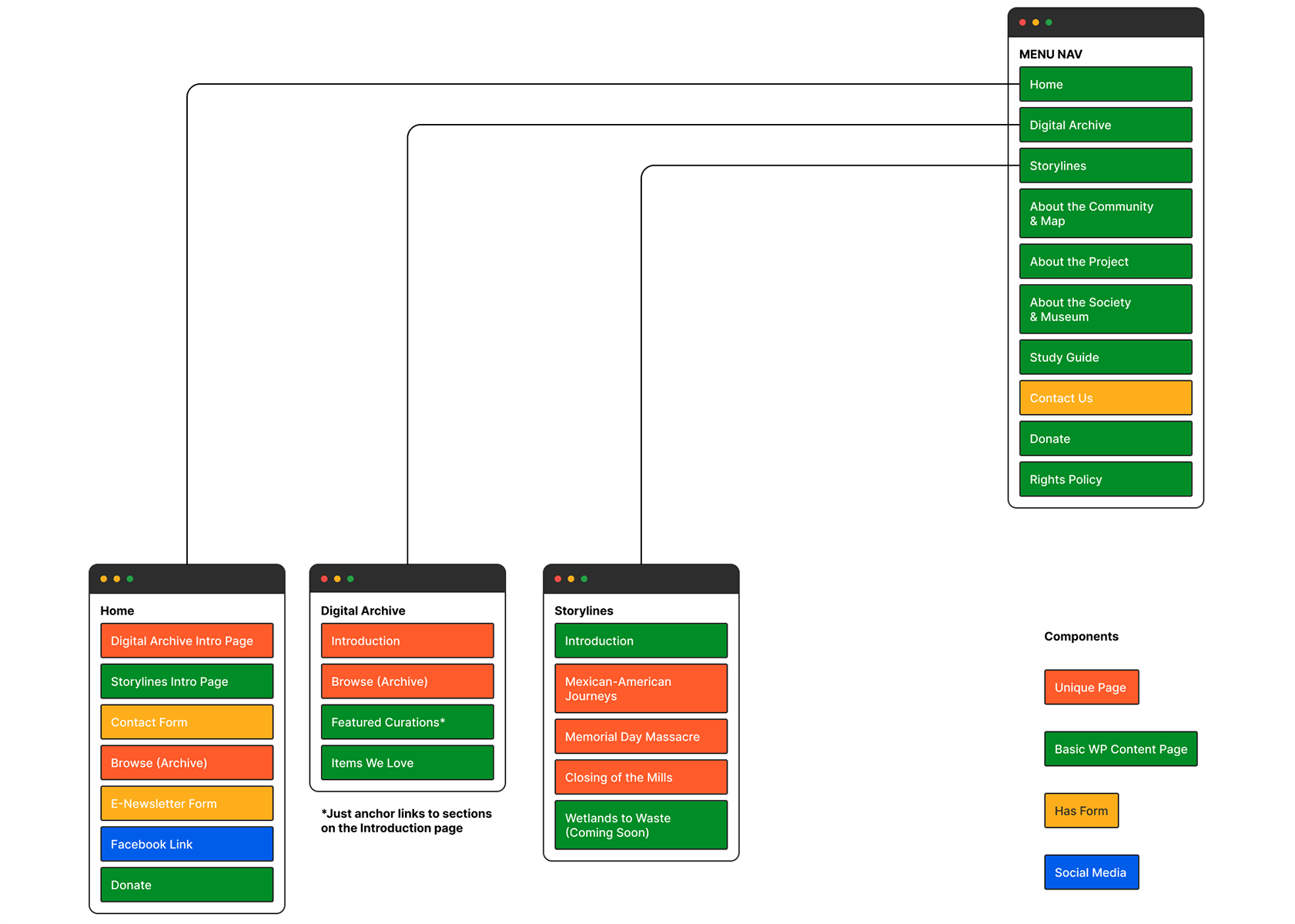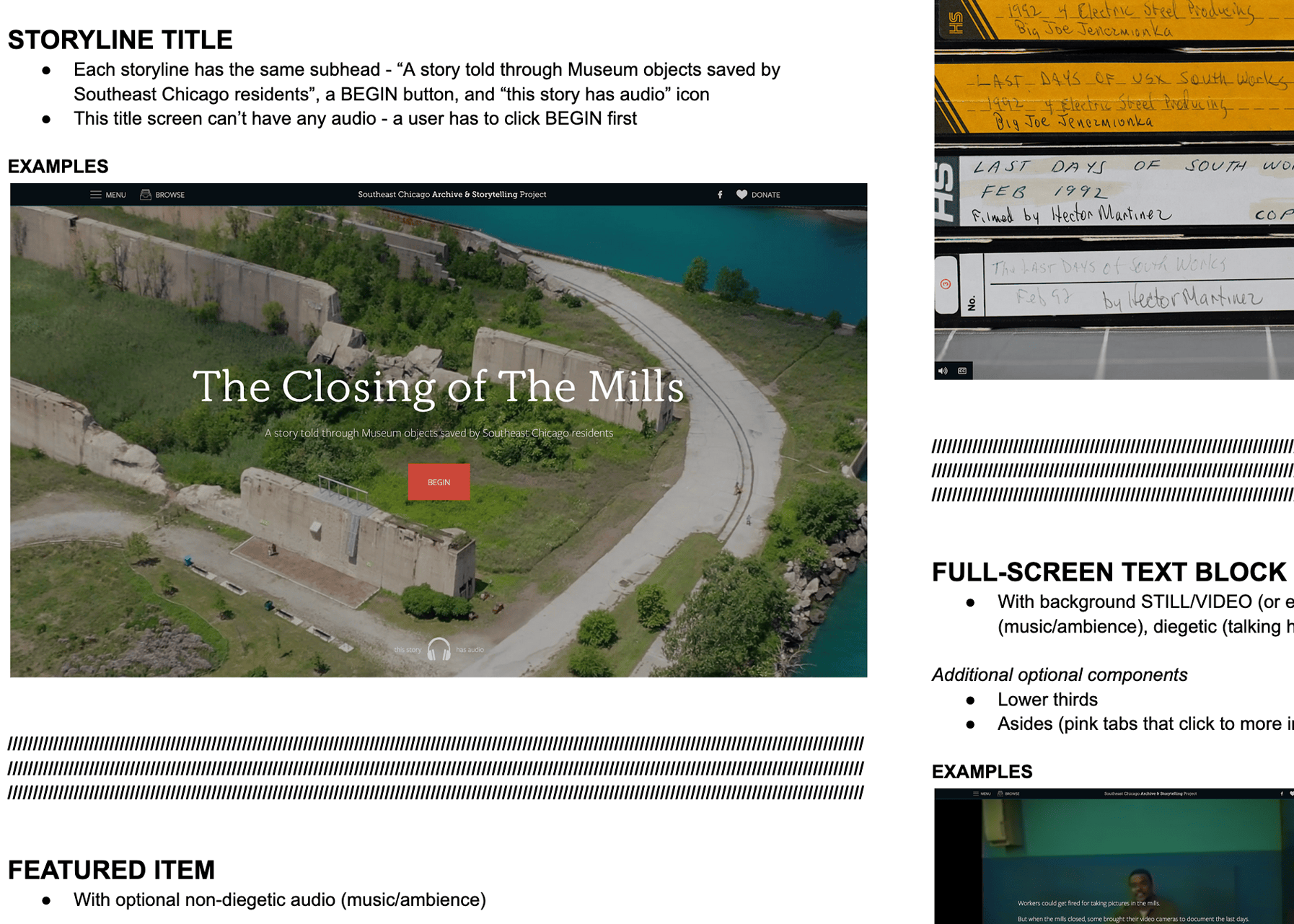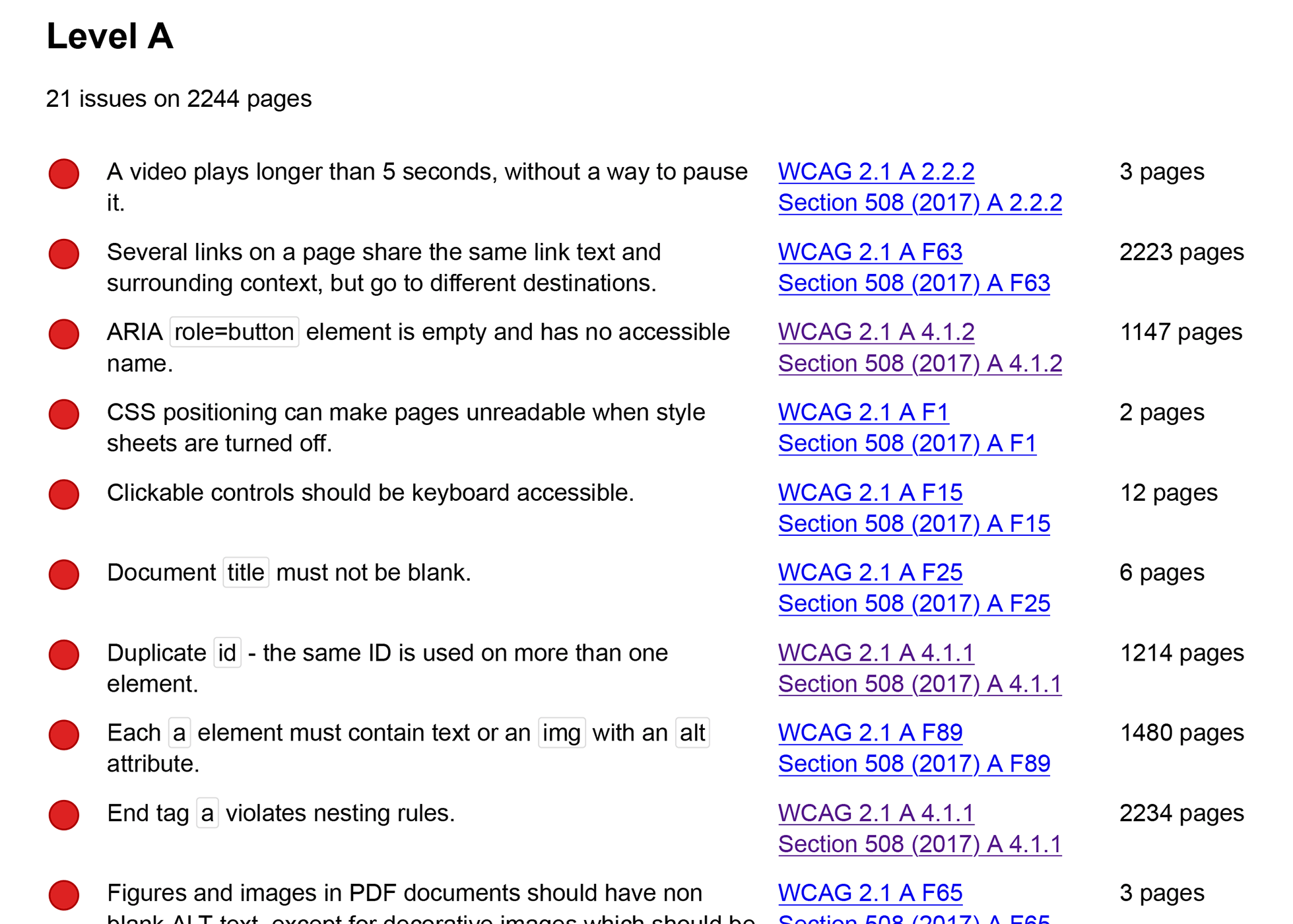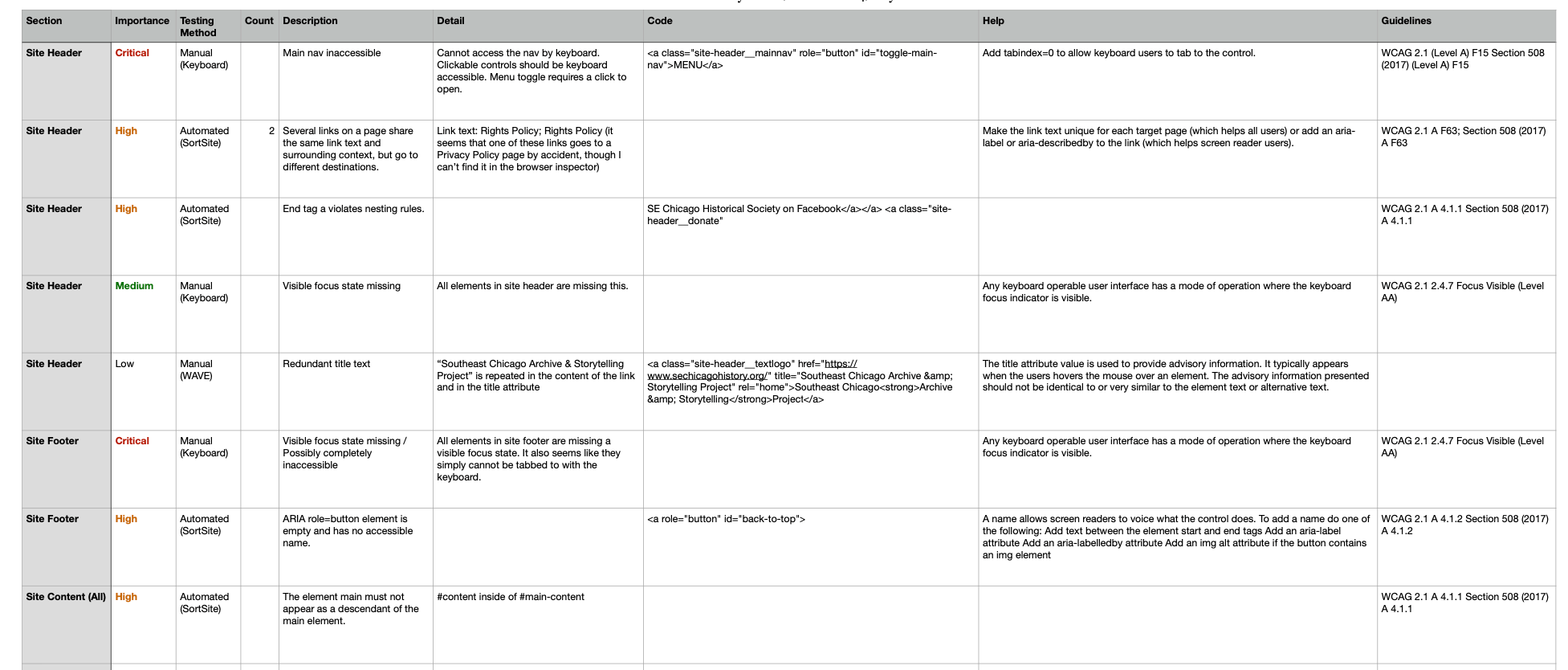A Cursory Look
Scrolling through the pages, it was clear they were built using unconventional methods. Interactive elements didn't always behave as expected, triggering new content when clicked. Controls like play, pause, and mute were present, but inaccessible by keyboard. Segments transition beautifully from one to the next, but the user can easily become disoriented without accessible and intuitive controls. Keyboard-only users will be greatly disappointed, as the main navigation for the site cannot be used without a mouse.